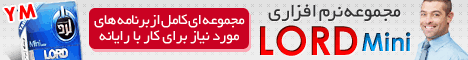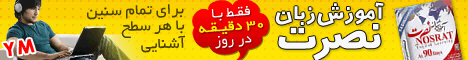0596{{ آموزش رسم نمودار در سی شارپ }}

باسلام و عرض ارادت
در این فیلم آموزشی کار با ابزار chart در سی شارپ برای رسم نمودار را دنبال خواهیم کرد
ونحوهی ساختارSeries ها یا همان رسم شاخه های نمودار و point که به نوعی اسم شاخه ها یا محدوده ی مورد نظر برای شاخه هاست را فرا خواهید گرفت
در این فیلم آموزشی شما با دادن مقادیری در تکست باکس ها نمودار مورد نظر خود را طراحی خواهید کرد.
زبان : فارسی
مدت زمان ويدئو : 30 دقیقه فیلم آموزشی
قسمت : کامل
حجم : 65 مگابایت
مدرس : عسگری
ناشر : دانشــــجویار
منبع : دانشــــجویار
پسورد : www.daneshjooyar.com
لینک : برای دانلود

 دانلود پروژه
دانلود پروژه
نظرات شما عزیزان:
موضوعات مرتبط: 25- برنامه نویسی ، 29- آموزش #C ، ،
برچسبها:
 701 - سایتهای ارئه دهنده نرم افزار app اندروید برای فروش ایرانی
701 - سایتهای ارئه دهنده نرم افزار app اندروید برای فروش ایرانی  700-روش حذف کردن اکانت و حساب تلگرام با کامپیوتر – Delete Telegram
700-روش حذف کردن اکانت و حساب تلگرام با کامپیوتر – Delete Telegram  699 - آموزش نصب همزمان چند تلگرام روی کامپیوتر
699 - آموزش نصب همزمان چند تلگرام روی کامپیوتر  698- نصب همزمان 29 بیست و نه تلگرام رنگا رنگ بر روی یک گوشی بدون نیاز به روت
698- نصب همزمان 29 بیست و نه تلگرام رنگا رنگ بر روی یک گوشی بدون نیاز به روت  697 - ساخت آیکن بدون استفاده از نرم افزار جانبی
697 - ساخت آیکن بدون استفاده از نرم افزار جانبی  696 - نصب همزمان 7 هفت اینستاگرام در یک گوشی
696 - نصب همزمان 7 هفت اینستاگرام در یک گوشی  695 {{ آموزش فریم ورک FuelPHP برای اولین بار به زبان فارسی }}
695 {{ آموزش فریم ورک FuelPHP برای اولین بار به زبان فارسی }}  694 {{ اموزش نصب ابزار PHP در Visual Studio }}
694 {{ اموزش نصب ابزار PHP در Visual Studio }}  693 {{ فیلم آموزش کامل و جامع سیستم مدیریت محتوای دیتالایف }}
693 {{ فیلم آموزش کامل و جامع سیستم مدیریت محتوای دیتالایف }}  692 {{ چگون یک سایت رایگان راه اندازی نمائیم }}
692 {{ چگون یک سایت رایگان راه اندازی نمائیم }}  691 {{ تفاوت بانک اطلاعاتی مبتنی بر SQL با NOSQL و NEWSQL }}
691 {{ تفاوت بانک اطلاعاتی مبتنی بر SQL با NOSQL و NEWSQL }}  690{{ آموزش بانک اطلاعاتی cassandra }}
690{{ آموزش بانک اطلاعاتی cassandra }}  689{{ آموزش بانک اطلاعاتی گراف دیتابیس(لینک اصلاح شد) }}
689{{ آموزش بانک اطلاعاتی گراف دیتابیس(لینک اصلاح شد) }}  688{{ آموزش بانک اطلاعاتی MongoDB(لینک اصلاح شد) }}
688{{ آموزش بانک اطلاعاتی MongoDB(لینک اصلاح شد) }}  687 {{ آموزش بانک اطلاعاتی neo4j (SQL }}
687 {{ آموزش بانک اطلاعاتی neo4j (SQL }}  686 {{ دانلود فیلم آموزش بانک اطلاعاتی spanner }}
686 {{ دانلود فیلم آموزش بانک اطلاعاتی spanner }}  685 {{ دانلود فیلم اموزش شناخت مبنا ها و عملیات ریاضی در مبناهای مختلف }}
685 {{ دانلود فیلم اموزش شناخت مبنا ها و عملیات ریاضی در مبناهای مختلف }}  0684{{ آموزش تخصصی فارسی کردن منوهای گوشی های اندروید بدون نیاز به روت }}
0684{{ آموزش تخصصی فارسی کردن منوهای گوشی های اندروید بدون نیاز به روت }}  0683{{ آموزش برنامه نویسی اندروید AndroidC }}
0683{{ آموزش برنامه نویسی اندروید AndroidC }}  0682{{ دانلود کتاب های دوره های بین المللی طراحی وب سایت }}
0682{{ دانلود کتاب های دوره های بین المللی طراحی وب سایت }} 









 آمار
وب سایت:
آمار
وب سایت: